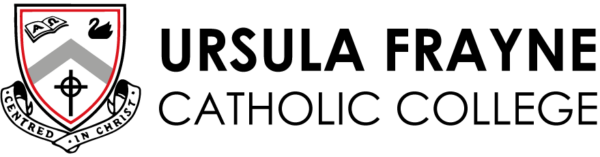The College Uniform Shop is located on our Balmoral Street Campus and offers families a range of uniforms and accessories.
The Uniform Shop is open during the term on a walk-in basis. Booking an appointment is only required during the School Holiday Opening Days and times.
Contact the Uniform Shop on 9470 0430 or by emailing uniformshop@ufcc.wa.edu.au
Uniform Purchases can be made online. Visit our Online Store!
OPENING TIMES
Tuesday: 8.00am- 12.00pm
Wednesday: 8.00am- 12.00pm
Thursday: 9.00am – 4.00pm
Friday: 8.30am- 12.00pm
How do I use the online shop?
Simply head to our Online Shop and select the product/s you would like to purchase. For products that have size or colour variations, remember to select your preferred options. You can check the content of your cart at any stage of the process by clicking on the cart icon that will appear in the top menu. From the Cart page, you can finalise your purchase by adding your credit card details.
How do I check the sizes?
Items that are available in different size have a handy table that will help you with the selection. Just scroll down on the respective product pages to find. On mobile, scroll the table horizontally to view all the options. To assist with sizing, please refer to the measurement charts below.
Do you deliver the items?
Only school pick up is available. Our Uniforms shop is located in 66 Balmoral Street, East Victoria Park. Collection points are located at the Duncan Street Campus reception and the Balmoral Street Campus reception. Please ensure you specify your pickup location in the order notes in the checkout.
Is there any alternative payment form other than credit card?
Only credit card payment is accepted. Please contact the school if you need to discuss other options. Please note: only Visa and MasterCard are accepted at this stage.
Do I need to create an account to use the online shop?
First time you purchase from the online shop, an account will automatically be created for you. Please use an email address you can easily access.
I already purchased from the shop and when I want to purchase again, the site tells me that my email has already been used. What should I do?
Simply click on “Returning Customer?” at the checkout and reset your password by clicking the “Lost your password” link. You will receive an email with instructions on how to reset your password.
Why didn’t I receive an email confirmation after my online purchase?
Please allow a few minutes for the notifications to arrive, also check your spam folder, as sometimes the notifications can end up there. If you still don’t receive any communication, please contact the Uniform Shop on 9470 0430 so they can help you track your order in case there has been a typo in your email address.
Appointments are required during the School Holidays Opening Days and times.
Please visit Online Uniform Shop Bookings (PTO) to make, cancel or change your appointment.
Instructions on how to do this can be found here.